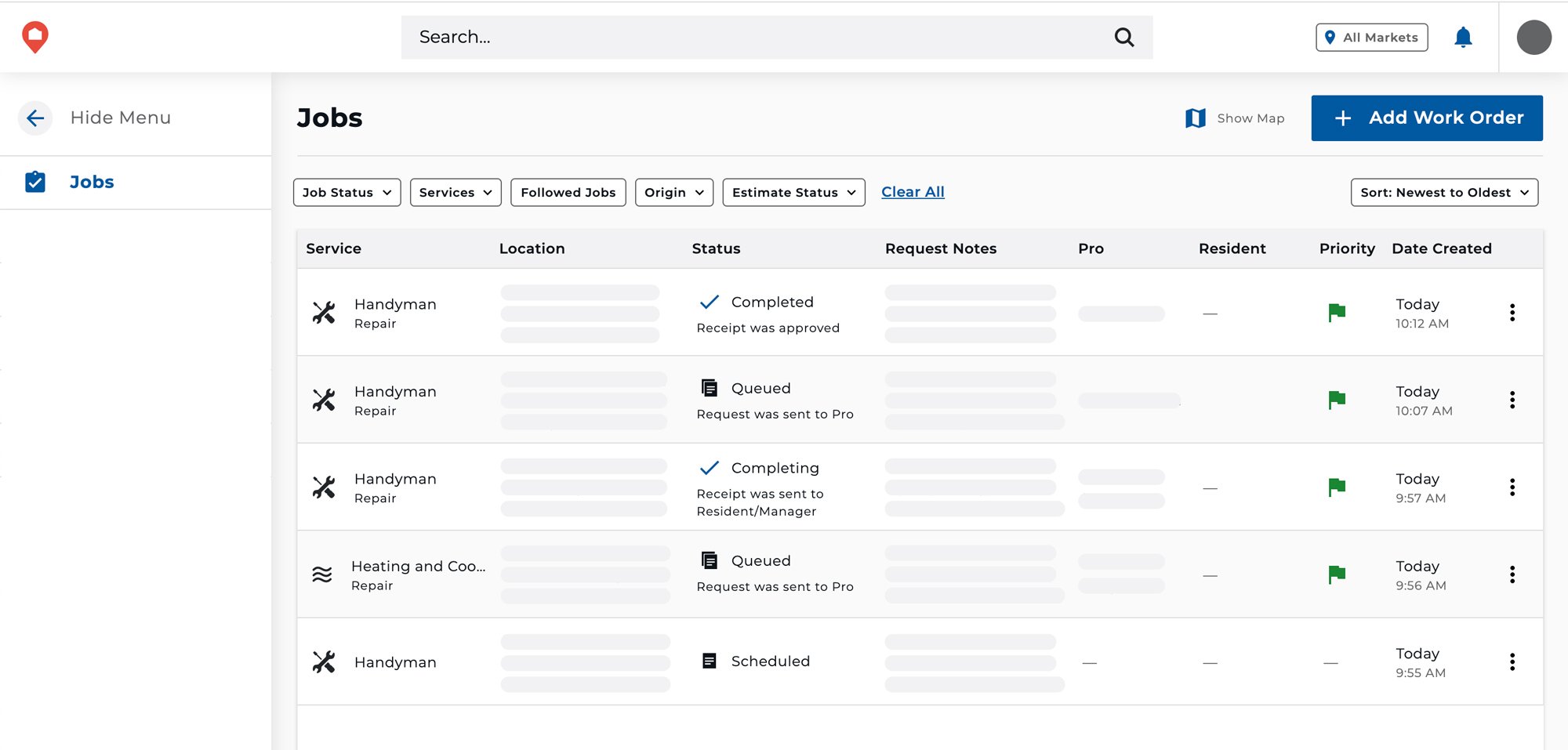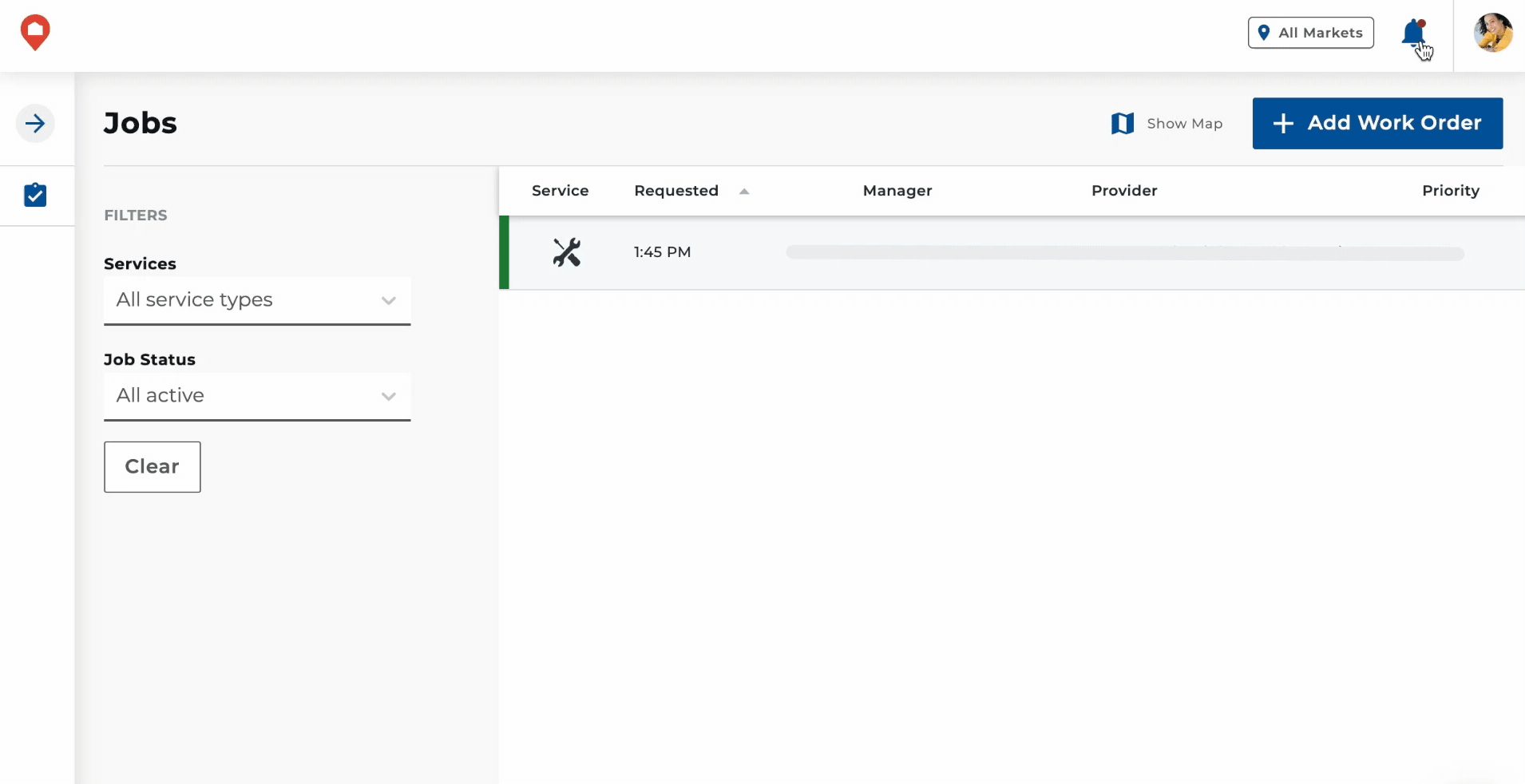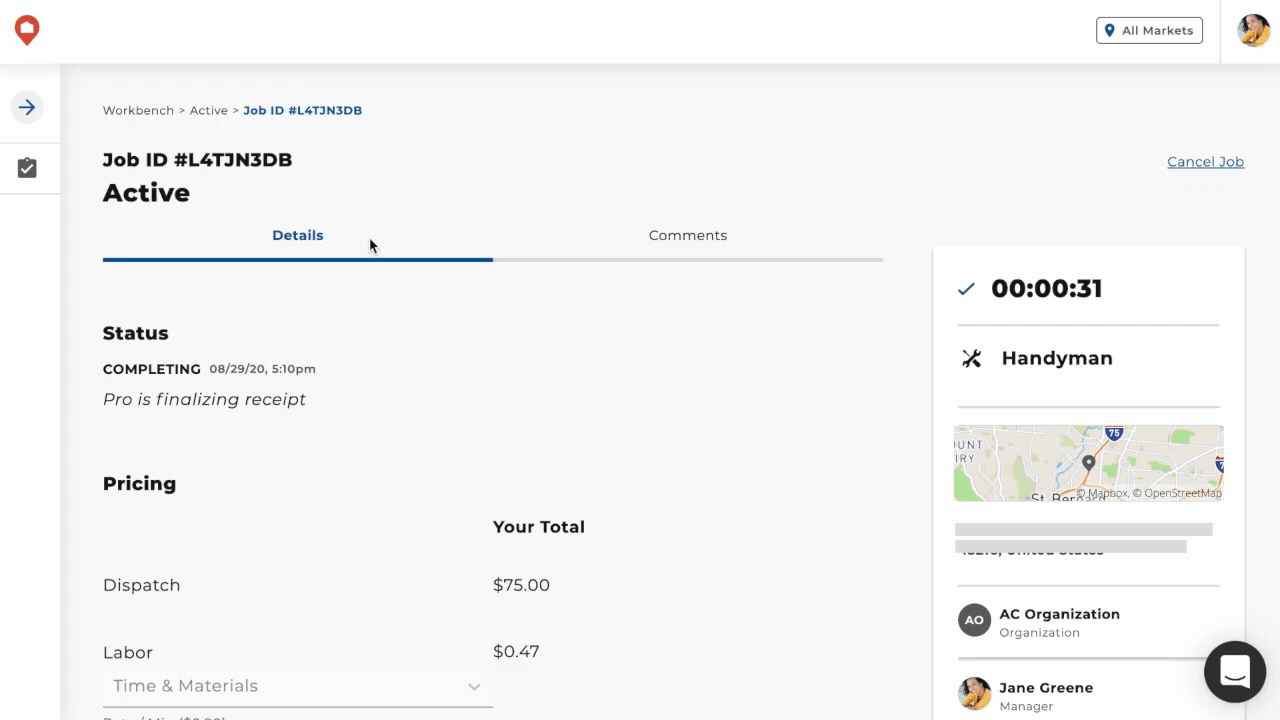December Roundup
December 30, 2020
What's New
- New Workshop users can now Sign Up using a landline number and automatically receive a phone call with a verification code.
- Current users can update their phone number to a landline number on their own by navigating to their Account, then Edit Profile.
November Roundup
November 30, 2020
What's New
- Our new Jobs table is here! Say goodbye to clicking through all of the job status pages to find that one job you're looking for. Now, all jobs display in a single table with plenty of new filters based on your feedback (including a Followed Jobs filter). You'll also notice new details on the table, including sub-statuses, request type, and a preview of the request notes. Sign in to Workshop and take the tour!
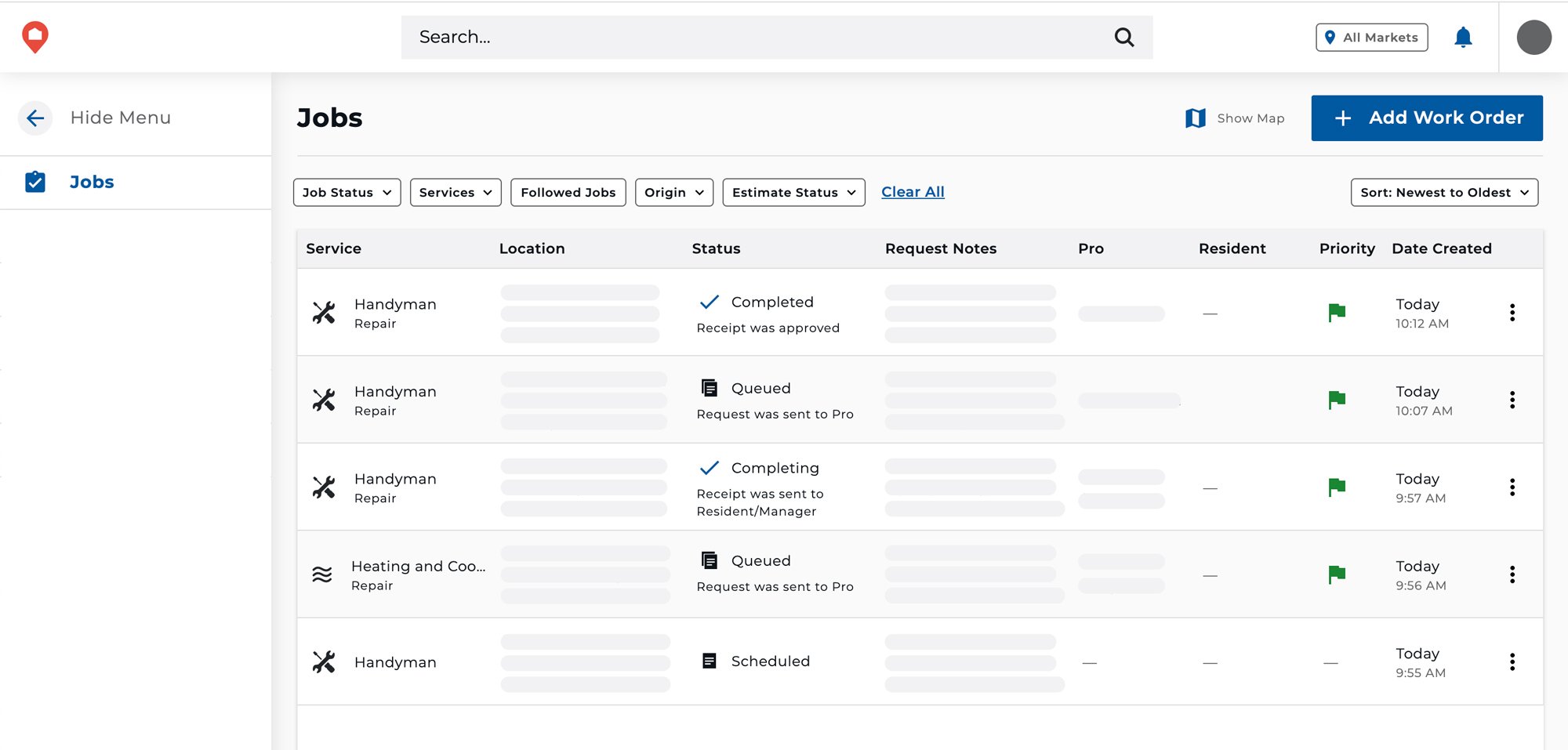
- HOMEE team members can now mention or tag other team members in their comments, making working together even more seamless. If you're mentioned in a comment, you'll be notified in Workshop.
- More notifications! You'll now receive a notification if someone comments on a job you follow or someone replies to your comment.
Improvements
- You can follow a job directly from the Jobs table, without having to open the job. Click the three-dot menu, then click Follow/Unfollow.
Fixes
- General cleanup, fixing a few bugs on our newly released Jobs table.
October Roundup
October 30, 2020
What's New
- Estimates are here! Consumers can now request estimates for any HOMEE service before committing to a job. You can view and manage estimates (just like regular jobs) in Workshop.
- If you Follow a job in Workshop, you'll now receive notifications about key job updates, including:
- A job request timed out
- A job was canceled by the consumer or resident
- The Pro requested an NTE limit extension
- A job request was sent to the Pro network
- A job request was accepted by a Pro
- The Pro completed the job
Improvements
- We added a "More Actions" menu to the job details page where you can quickly Follow or Cancel Job.
- If you use + Add Consumer to invite a user to HOMEE, you'll now see their unclaimed account in Workshop with a placeholder profile picture of a question mark. If you see the question mark, it means the user was invited to HOMEE but hasn't completed their account setup yet.
Fixes
- We tidied up a few of the People tables in Workshop, making the UI a little cleaner.
September Roundup
September 30, 2020
What's New
- Say goodbye to Workbench, and hello to Jobs! We recently renamed Workshop’s home screen to Jobs to encompass the dashboard style updates and filters that are coming soon. Jobs will be the go-to-place for creating new work orders and managing your existing maintenance requests.
- Notifications are here! The first phase of notifications in Workshop was released. All users will now see the bell icon, full notification inbox, and can receive job-related notifications. If you would like to receive notifications about a job, you can navigate to the job and select Follow from the more actions menu. By following or unfollowing jobs, you’ll receive critical updates on only the jobs you care about.
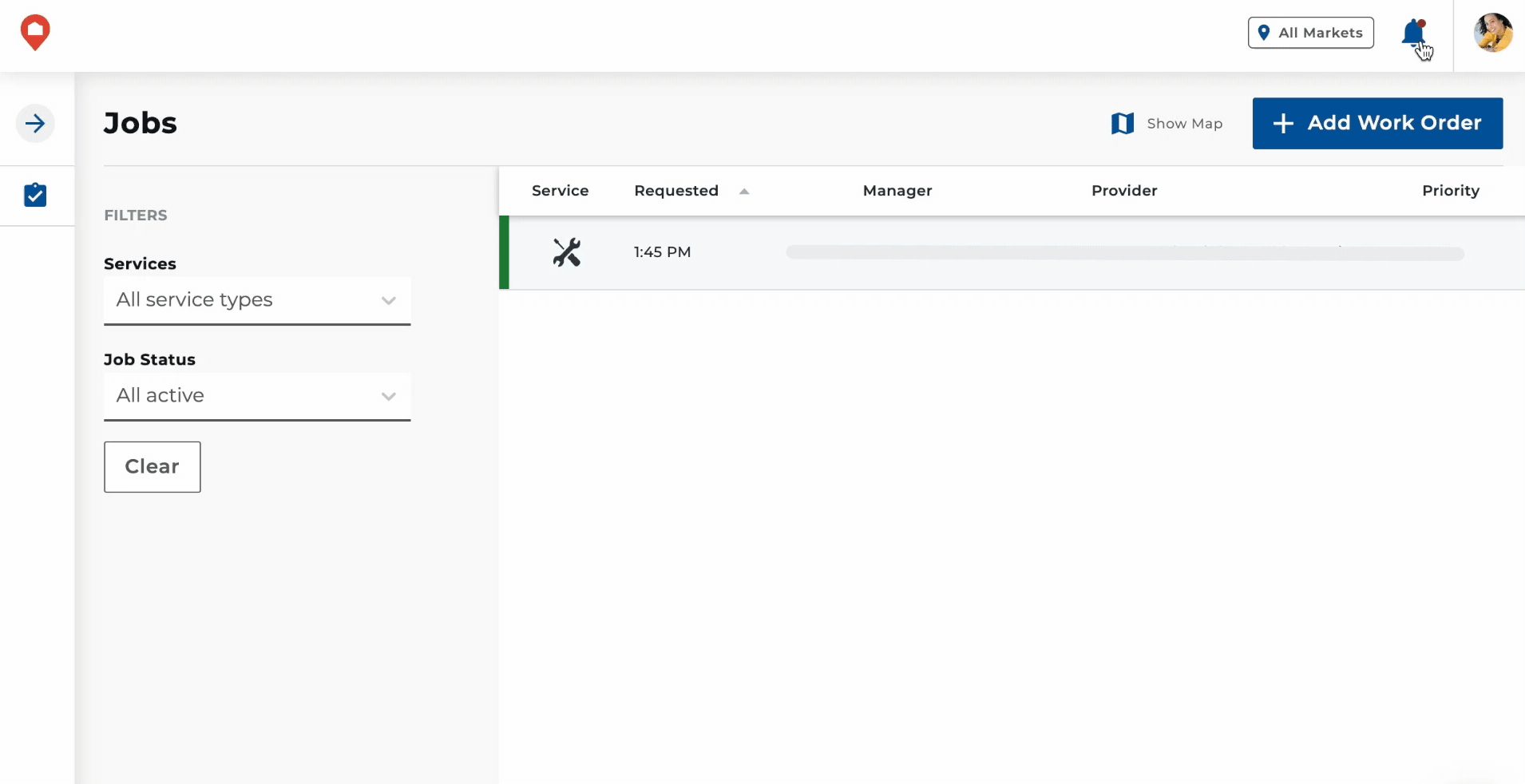
Improvements
- We removed the old paperclip button from the work order form that was previously used for internal attachments. Some users were incorrectly uploading items to this area and their attachments were not visible to all. Users can now leverage the Add Attachments button to add photos, videos, and PDFs to their work orders. These attachments can be seen by Homees, Pros, and Consumers across our products.
August Roundup
August 31, 2020
What's New
Comments are now available for all Workshop users! This new functionality promotes transparency and collaboration on job communications among the HOMEE team and partners. The Comments tab will be the go-to place for important job notes, updates, and conversations. Navigate to a job from the Workbench jobs table, search results, or a direct URL. Then, click on the Comments tab to join the conversation.
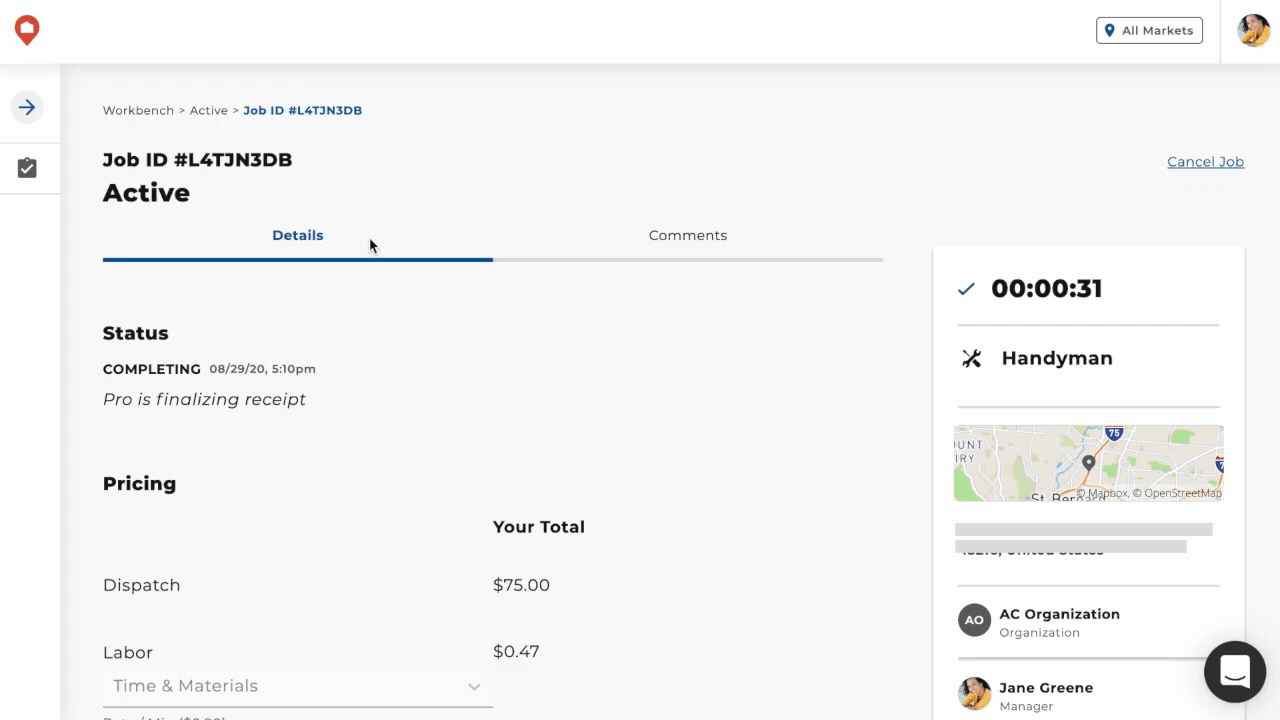
Improvements
- We released another update to our global navigation, including the ability to hide the menu. Collapsing the navigation gives you more room to work in Workshop.
- We moved the show/hide map functionality to the top right of the homepage. This improves visibility and gives you more control over your workspace.
- The + Work Order button was also moved to the top right to improve desktop and mobile usability.
Fixes
- We released a quick fix to allow users to open jobs in a new tab. To open a job in a new tab, hold down ctrl (Windows) or cmd (Mac) on your keyboard and click on the job with your mouse. In future Workbench table enhancements, jobs will automatically open in a new tab, ensuring you never lose your place on the jobs table.
July Roundup
July 31, 2020
What's New
-
Comments are now available for all internal Homee users! Comments are perfect for leaving notes, updates, and critical details on a job throughout its lifecycle. Comments will be available for all Workshop users in August 2020.
-
Lite user permissions are here! Our internal Homee users can now grant specific Partner and Consumer users the ability to create work orders in Workshop.
-
Internal Homee users can now easily invite individual consumers to join HOMEE using the Add Consumer button.
Improvements
- We added a photo carousel to make flipping through multiple photos on desktop and mobile even easier.
- You can now delete draft work orders directly from Workbench using the more actions menu on each job. No need to open up the draft itself!
- Market Name is now visible on the Job Details page for all Internal Homee users, making billing and finalizing a job much simpler.
- We started making incremental updates to our global navigation, including moving sub-navigation items into a single, accordion-style menu.
Fixes
- There was a glitch creating duplicate draft work orders, but we’ve fixed that! Please resume using the draft work order functionality.
June Roundup
June 30, 2020
What's New
-
We upgraded the look of the Job & Request details pages to be full-page – goodbye, old modal 👋 Now, you’ll see more detailed sub-status content, a visual upgrade to NTE limits, and easier-to-read content.
- Pros' zip codes are now visible on the Map view and the People pages.
Improvements
- We updated the UI colors on the Job & Request details, Work Order, and People pages to be more accessible.
- Job sub-status descriptions will now consider the user's time zone.
- Sometimes, Pros aren't immediately assigned to requests. We added an Unassigned label to the contact section of the Requests page to highlight this scenario.
- To distinguish work orders from other job types, we added a property name to keep things organized.
- In the pricing section of the Job details page, you'll notice that materials are now broken down by price per unit.
- The timer on the job details page got a much-needed tune-up.
Fixes
-
The attachments thumbnail for PDFs and other media was showing up blank – which isn't ideal. That's all fixed.
-
We added a "Pro is On Site" action button to the Job details page if you want to jumpstart the job when a Pro arrives.
- Hate typing notes in a never-ending line that takes forever to go back and edit? Us too. We made the notes input field larger, with text wrapping, so you can quickly write and edit job details.